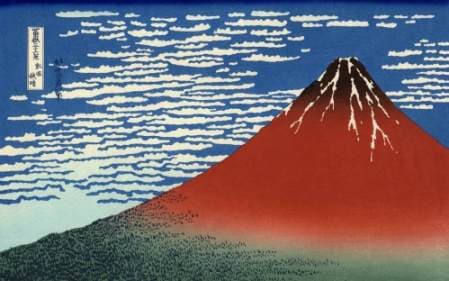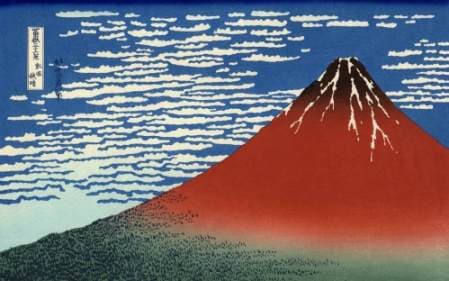
Quick how-to on mapping/unmapping a RBD device during startup and shutdown.
We are going to use an init script provided by the ceph package. During the boot sequence, the init script first looks at /etc/rbdmap and will map devices accordingly. Then, it will trigger mount -a. As soon as the system is halted or rebooted, the script will unmount and unmap the devices.
Since you are not going to map/unmap RBD devices from one of your Ceph node you have to download the init script and install it on the client machine.
Download the init script and add it to the boot sequence:
1
2
3
4
5
6
7
8
9
10
11
12
| $ sudo wget https://raw.github.com/ceph/ceph/a4ddf704868832e119d7949e96fe35ab1920f06a/src/init-rbdmap -O /etc/init.d/rbdmap
$ sudo chmod +x /etc/init.d/rbdmap
$ sudo update-rc.d rbdmap defaults
Adding system startup for /etc/init.d/rbdmap ...
/etc/rc0.d/K20rbdmap -> ../init.d/rbdmap
/etc/rc1.d/K20rbdmap -> ../init.d/rbdmap
/etc/rc6.d/K20rbdmap -> ../init.d/rbdmap
/etc/rc2.d/S20rbdmap -> ../init.d/rbdmap
/etc/rc3.d/S20rbdmap -> ../init.d/rbdmap
/etc/rc4.d/S20rbdmap -> ../init.d/rbdmap
/etc/rc5.d/S20rbdmap -> ../init.d/rbdmap
$ sudo apt-get install ceph-common -y
|
Create the device:
1
| $ sudo rbd -p leseb create boot --size 10240
|
Assuming the pool leseb is readable and writable by a user leseb who has the corresponding key.
Edit /etc/ceph/rbdmap:
# RbdDevice Parameters
leseb/boot id=leseb,keyring=/etc/ceph/ceph.client.leseb.keyring
Format your device:
1
2
3
4
5
6
7
8
9
10
11
| $ sudo mkfs.xfs /dev/rbd/leseb/boot
log stripe unit (4194304 bytes) is too large (maximum is 256KiB)
log stripe unit adjusted to 32KiB
meta-data=/dev/rbd/rbd/boot isize=256 agcount=17, agsize=162816 blks
= sectsz=512 attr=2, projid32bit=0
data = bsize=4096 blocks=2621440, imaxpct=25
= sunit=1024 swidth=1024 blks
naming =version 2 bsize=4096 ascii-ci=0
log =internal log bsize=4096 blocks=2560, version=2
= sectsz=512 sunit=8 blks, lazy-count=1
realtime =none extsz=4096 blocks=0, rtextents=0
|
Then edit your fstab with:
/dev/rbd/leseb/boot /mnt/ xfs defaults,_netdev 0 0
Manual testing:
1
2
3
| $ sudo /etc/init.d/rbdmap start
* Starting RBD Mapping [ OK ]
* Mounting all filesystems... [ OK ]
|
Verify:
1
2
3
4
5
6
| $ sudo rbd showmapped
id pool image snap device
1 leseb boot - /dev/rbd1
$ sudo mount | grep mnt
/dev/rbd1 on /mnt type xfs (rw,_netdev)
|
Obviously you definitely want to reboot your system to try it out :)